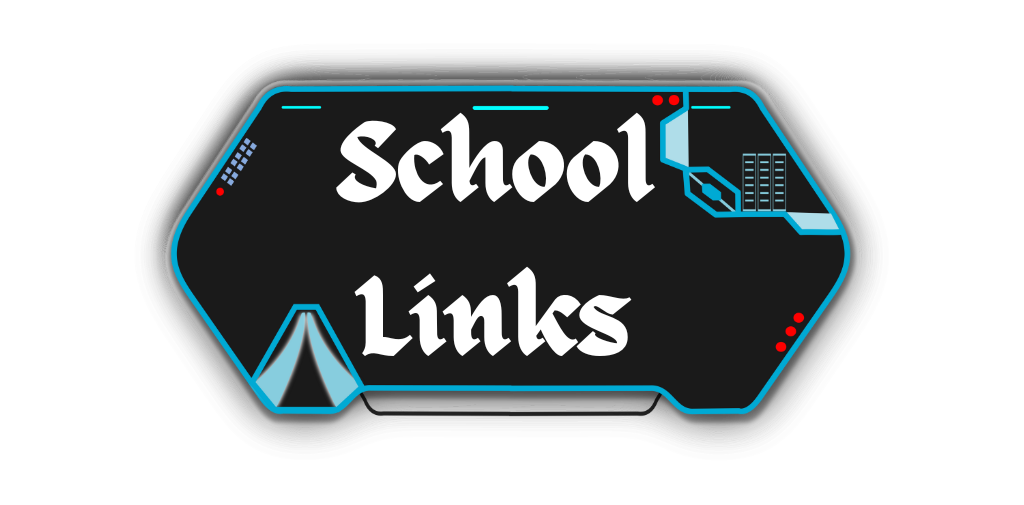Added games
(Made By CakeDaDev)
For PC/Laptop Users (Chromebook, Lenovo, Etc.)
If for whatever reason, pressing arrow keys make you go down/up in the webpage or the game does not fit in your screen, Press [Ctrl] [+] to maximize your screen and [Ctrl] [-] to minimize your screen.
For Mobile Users (iPad)
If for whatever reason the game does not fit in your screen, tap the "aA" button on the top left of your screen, and adjust your page size from 100% to whatever works best.
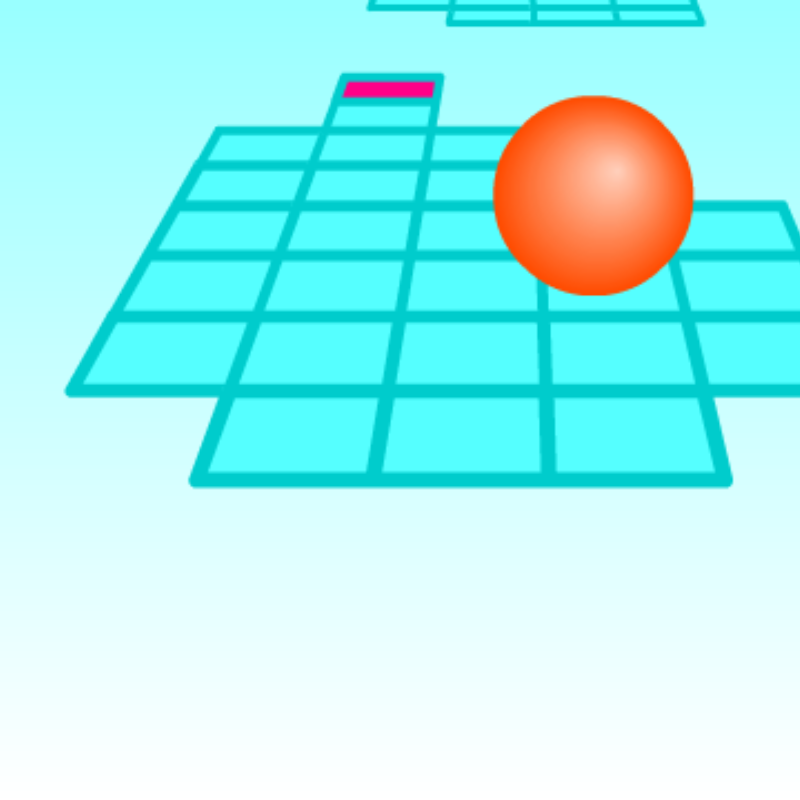
[3D]ボールころころ2
by s00384206 [mobile/pc]
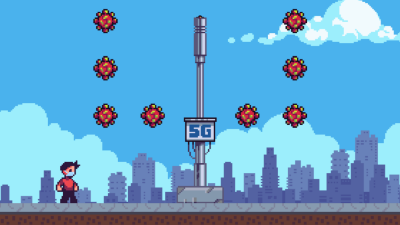
2020 Game
by Max Garkavyy [mobile/pc]
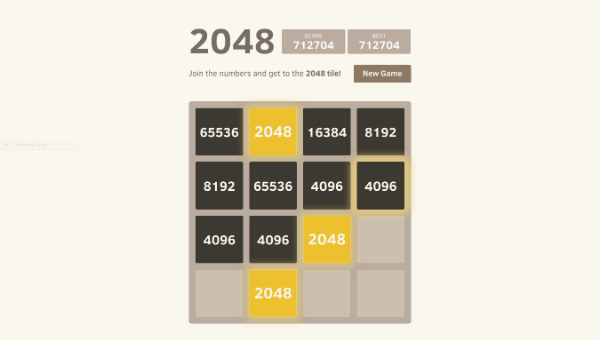
2048 HACKED
by GeekyGames [mobile/pc]

A Small World Cup
by RujoGames [mobile/pc]

Among Us Single Player
by Klopity [mobile/pc]

Anti Terrorist Rush 3
by dennatolich [mobile/pc]

Arcade Wizard
by taccommandeur [mobile/pc]

Awesome Tanks
by EmitterCritter [mobile/pc]
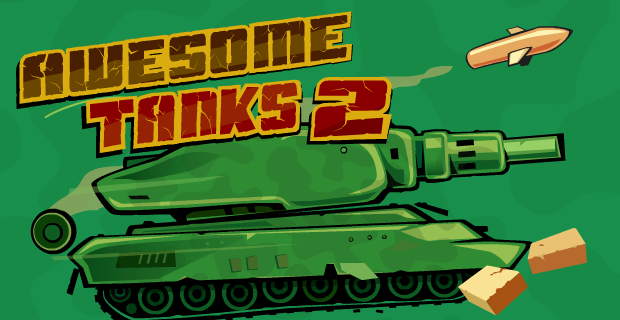
Awesome Tanks 2
by EmitterCritter [mobile/pc]

Baldi's Basics Field Trip Camping Remake
by BrawniestLine25 [pc]

Basket and Ball
by Sun Temple [mobile/pc]

Basketball Legends 2020
by Mad Puffers [mobile/pc]

Bear on a Scooter
by ArcticArcade [mobile/pc]
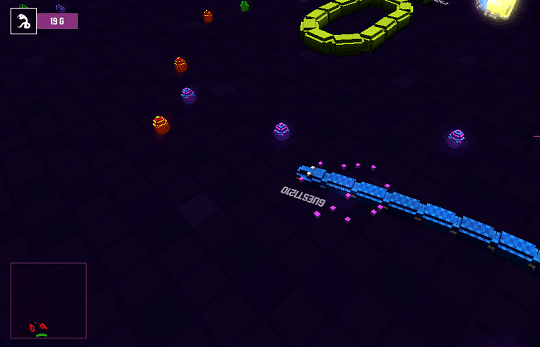
Blocky Snakes
by Beedo Games [pc]
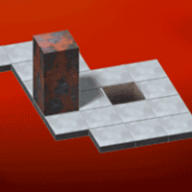
Bloxorz
by Damien Clarke [pc]

Bob The Robber 2
by Meow Beast [pc]

Bouncing Hell
by Onduck Games [mobile/pc]

Boundland
by Silen Games [pc]

Boxel Rebound
by Doppler Creative [mobile/pc]

Burrito Bison Launcha Libre
by Juicy Beast [mobile/pc]

Cardinal Chains
by danielnora [mobile/pc]
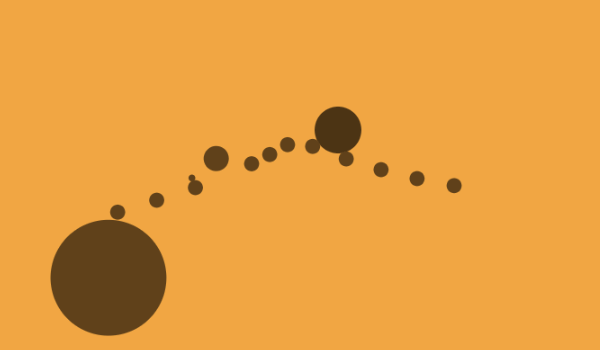
Circloo
by Florian van Strien [pc]

ClassiCube
by ClassiCube Team [pc]

Color Switch: Challenges Edition
by Fortafy Games [pc]

CraftMine
by Lagged [mobile/pc]
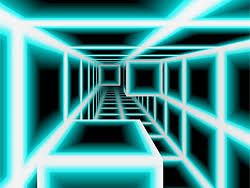
Death Run 3D
by Filippo Ceffa [pc]

Death Soul
by Aituganoff app inc [mobile/pc]

DeathCar.io
by Red Eye Production [pc]

Dodge
by artridge [mobile/pc]

Doge Miner
by rkn [mobile/pc]
Dont Drop The White Ball 2 Hacked
by PlayHackGame [mobile/pc]

Drag Box
by baba_s [mobile/pc]

Drift Boss v3
by MarketJS [mobile/pc]

Eggy Car
by Beedo Games [mobile/pc]
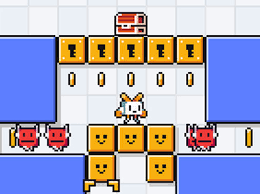
Erase Box
by baba_s [mobile/pc]

Factory Balls Forever
by bontegames [mobile/pc]

Flood Runner 4
by TREMOR Games [pc]

FNAF Web
by wellsousaaa [mobile/pc]

Geo Dash 2
by Free Play Inc. [mobile/pc]

Geometry Dash Cadenza on Scratch
by iPhone_ATT_TWC115 [mobile/pc]

Geometry Dash on Scratch
by griffpatch [mobile/pc]

Geometry Dash UnBroken 2 on Scratch
by d1a5 [mobile/pc]

Geometry Dash UnBroken on Scratch
by d1a5 [mobile/pc]

Geometry Jump Sketchy
by RHM Interactive [mobile/pc]

Geometry Meltdown
by Supreme Games [mobile/pc]

Geometry Neon Dash Rainbow
by kiz10 [mobile/pc]

Geometry Neon Dash World Two
by kiz10 [mobile/pc]

Geometry Rash
by kiz10 [mobile/pc]

Getaway Shootout
by New Eich Games [pc]

Gun Mayhem 2 More Mayhem
by KevinGu [pc]

Helios
by JorisRollfox [mobile/pc]

Hoggy 2
by Raptisoft [pc]

House of Hazards
by RHM Interactive [pc]

Icy Purple Head 2
by Miniduck [mobile/pc]
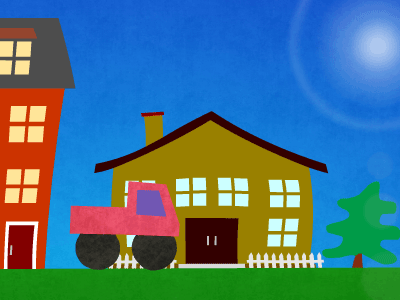
Jelly Truck
by GameTornado [mobile/pc]

Johnny Upgrade
by Gameshot [pc]

Jump Jelly Jump
by Minijuegos.com [mobile/pc]

Klocki
by Targaciej [mobile/pc]

Maptroid
by lozzajp [pc]
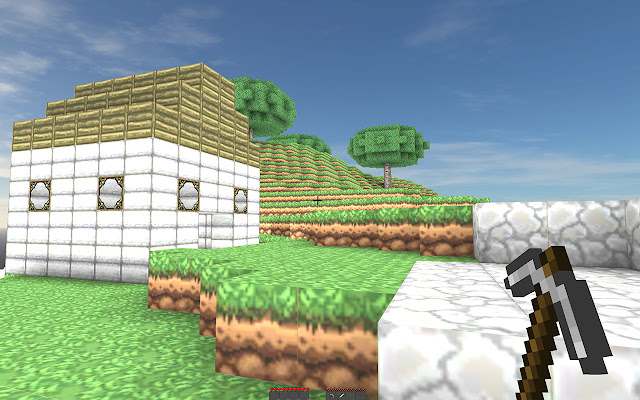
Mine Clone
by Girts Kesteris [pc]

Moto X3M
by Mad Puffers [pc]

Moto X3M 2
by Mad Puffers [mobile/pc]

Moto X3M 3
by Mad Puffers [mobile/pc]

Moto X3M ALL BIKES UNLOCKED
by PlayHackGame [mobile/pc]

OvO 2
by dedragames [pc]

OvO 3 Dimensions
by dedragames [mobile/pc]
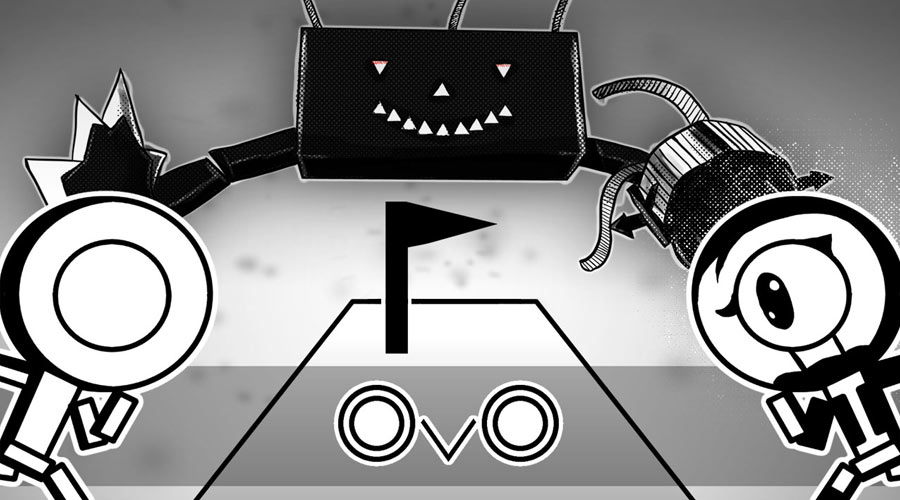
OvO v1.4.4
by dedragames [mobile/pc]

P.E. Noire
by Picogram [mobile/pc]
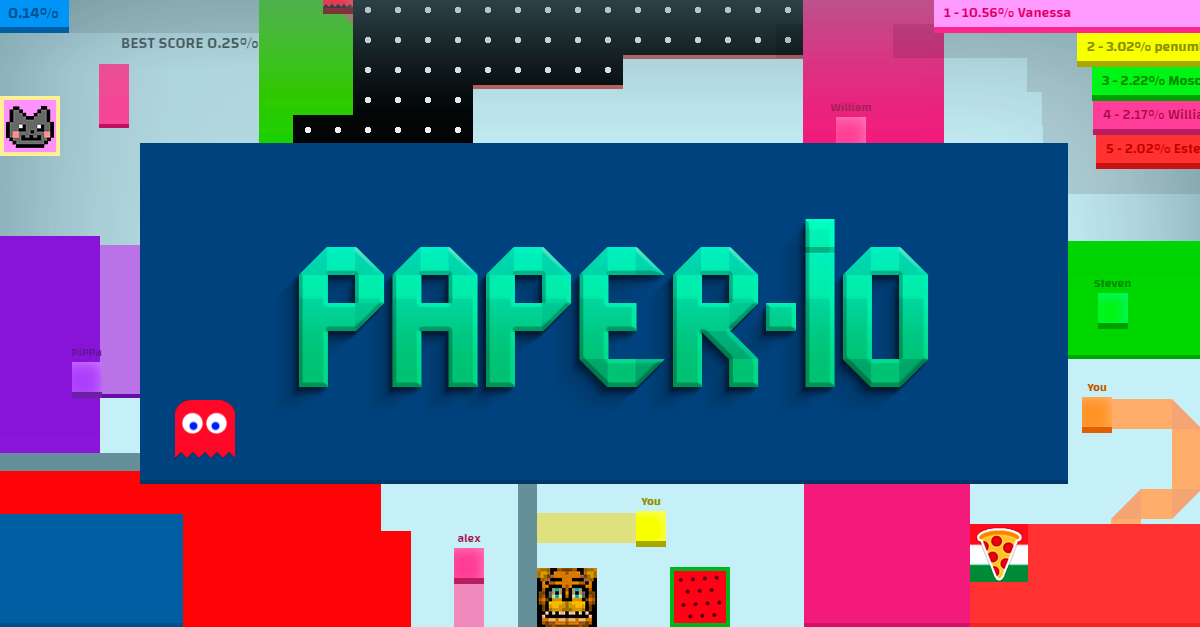
Paper.io 1
by Voodoo [mobile/pc]
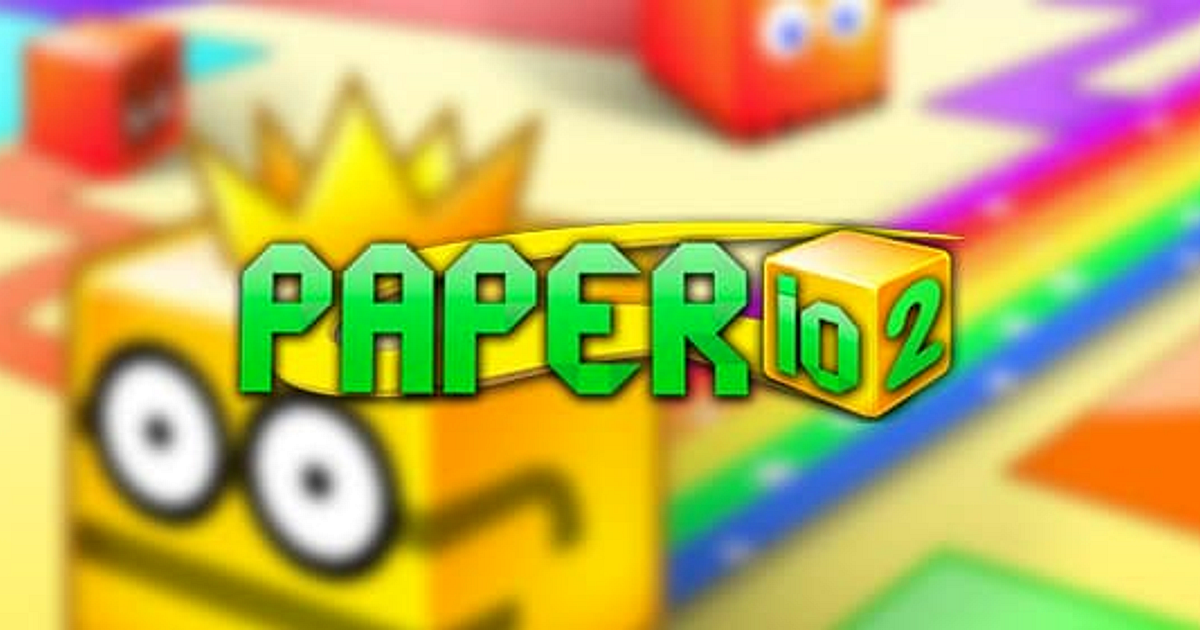
Paper.io 2
by Voodoo [mobile/pc]
PIXEL CAVE v0.7.1.54
by pixel-cave.com [mobile/pc]

Protektor
by RujoGames [mobile/pc]
.png)
PUSH
by Targaciej [mobile/pc]

Rabbit Samurai
by Miniduck [mobile/pc]

Rabbit Samurai 2
by Miniduck [mobile/pc]

Red Driver 5
by FilipeSheepwolf [pc]

Retro Bowl
by New Star Games [mobile/pc]

Rise of Neon Square
by pixelbrain [pc]

Rocking Sky Trip
by joll [mobile/pc]

Rolling Sky ryutoku on Scratch
by ryutoku [mobile/pc]
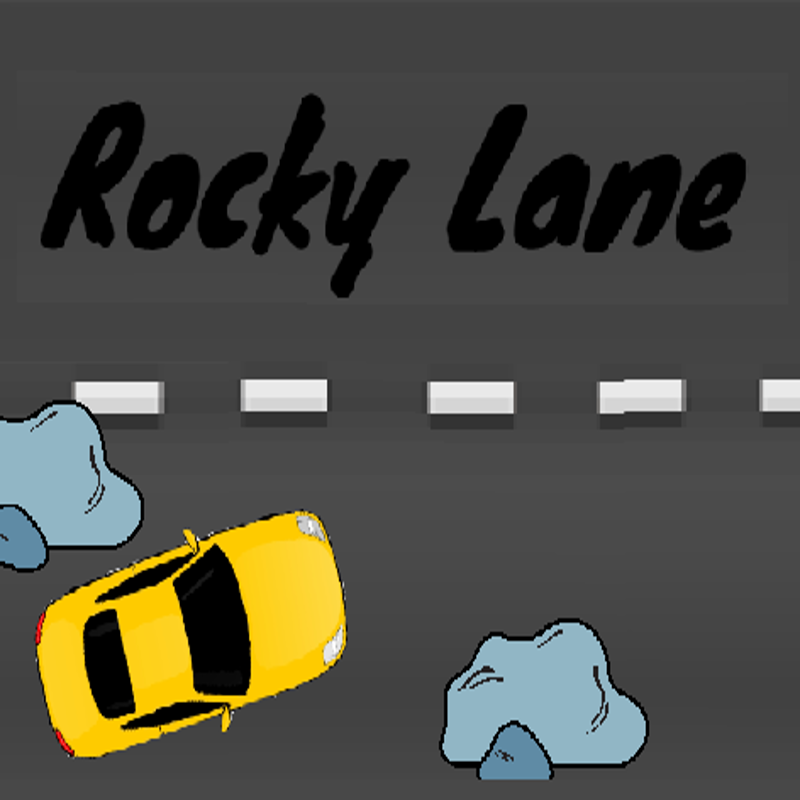
Rocky Lane
by MegaJetz [mobile/pc]

ROOTS
by PierreVandermaesen [mobile/pc]
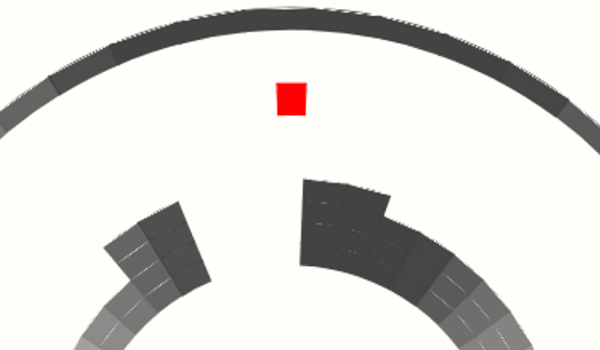
Running Round
by Dianomax [mobile/pc]

Scrambled Eggs
by Julye Correa & Thiago Berardinelli [mobile/pc]

Senya and Oscar 2
by dennatolich [mobile/pc]
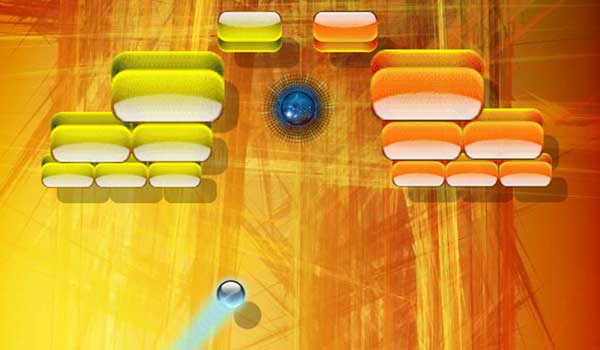
Shards
by SMALLBLUECUBE [mobile/pc]

Short Life 2
by GameTornado [pc]

Skyblock v0.3.4
by Loregret [pc]

Slice of Sasha
by RujoGames [mobile/pc]
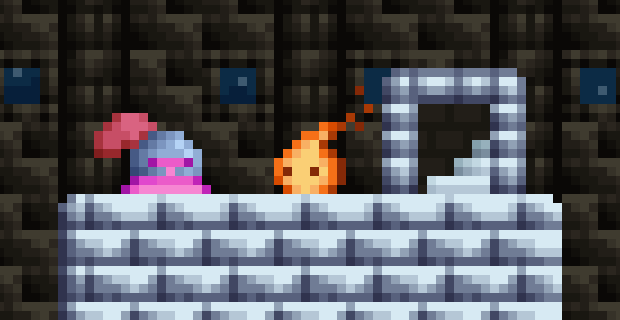
Slime Knight
by NoaDev [pc]
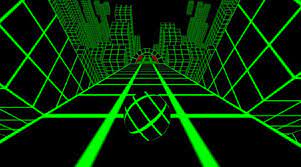
Slope
by Rob Kay [pc]

Slither Io
by griffpatch [pc]

Space is Key
by ChrisJeff [mobile/pc]
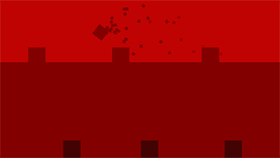
Space is Key Hell
by ChrisJeff [pc]
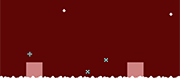
Space is Key XMas
by ChrisJeff [pc]
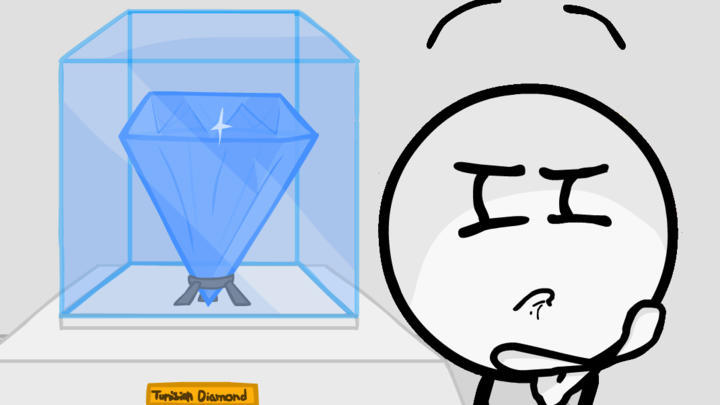
Stealing the Diamond
by PuffBalls United [pc]
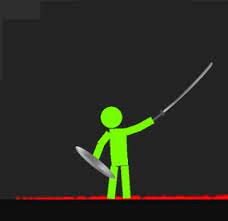
Stick Slasher
by Beruke [mobile/pc]

Stickman Boost
by Y8 [pc]

Stickman Boost 2
by Y8 [pc]

Stickman Epic Battle
by HiHoy [mobile/pc]

Stickman Hook
by Madbox [mobile/pc]

Subway Surfers Bali
by Kiloo & SYBO [mobile/pc]

Super Game Maker
by *unknown* [pc]

Super Puffer Fish
by Flying Sheep Studios [mobile/pc]

SUPERHOT Prototype
by SUPERHOT Team [pc]

Tail of The Dragon UNLIMITED COINS
by PlayHackGame [mobile/pc]
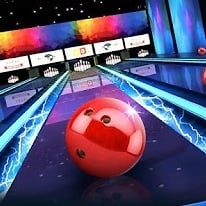
THE Bowling Club
by Super Appli [mobile/pc]
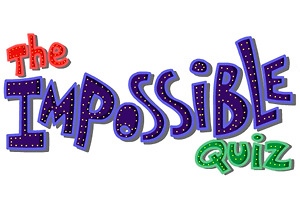
The Impossible Quiz
by Splapp-Me-Do [pc]

The Little Giant
by Qalamarbr [mobile/pc]
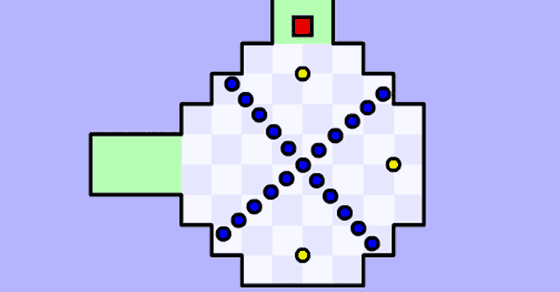
The Worlds Hardest Game
by Snubby Land [pc]
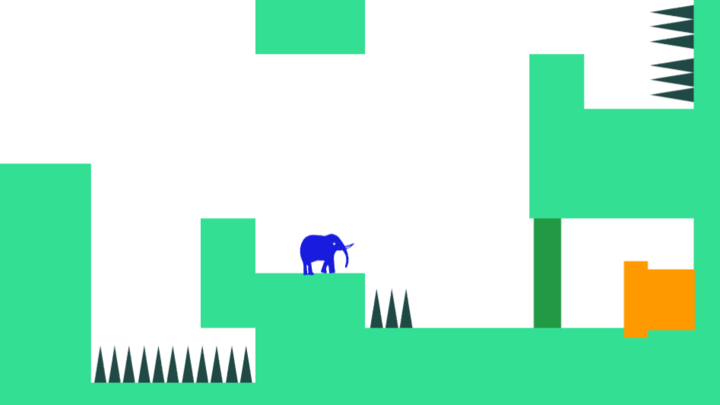
This is The Only Level
by John [pc]

Time Shooter 3: SWAT
by GoGoMan [pc]

Tiny Fishing
by appdz [mobile/pc]

Tiny Fragments
by Dazlog [mobile/pc]

Tough Growth v17
by FeatherHatGames [mobile/pc]

Tunnelz
by Lagged [mobile/pc]

Ultimate Flash Sonic
by Dennis-Gid [pc]

Unfair Mario
by *unknown* [pc]

Up Left Out
by Targaciej [mobile/pc]
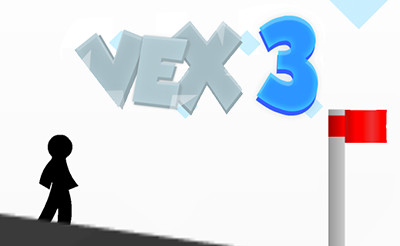
Vex 3
by Agame [mobile/pc]

Vex 4
by Agame [mobile/pc]

Vex 5
by Agame [mobile/pc]
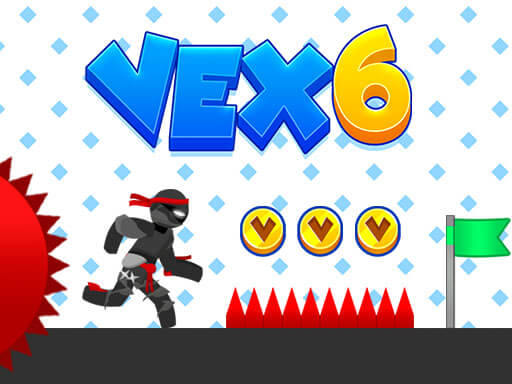
Vex 6
by Agame [mobile/pc]

Vex 7
by Agame [mobile/pc]

Wheely 6 Fairytale
by Pengas Games [mobile/pc]

Wheely 7 Detective
by Pengas Games [mobile/pc]

Wheely 8 Aliens
by Pengas Games [mobile/pc]
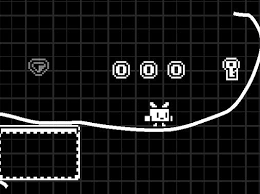
White Pen Road
by baba_s [mobile/pc]

Winter Falling: Price of Life
by Rarykos [mobile/pc]
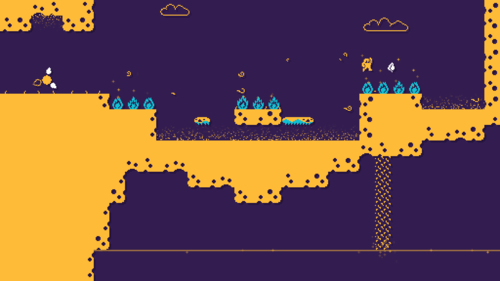
Worlds Within Worlds
by BluishGreenPro [pc]
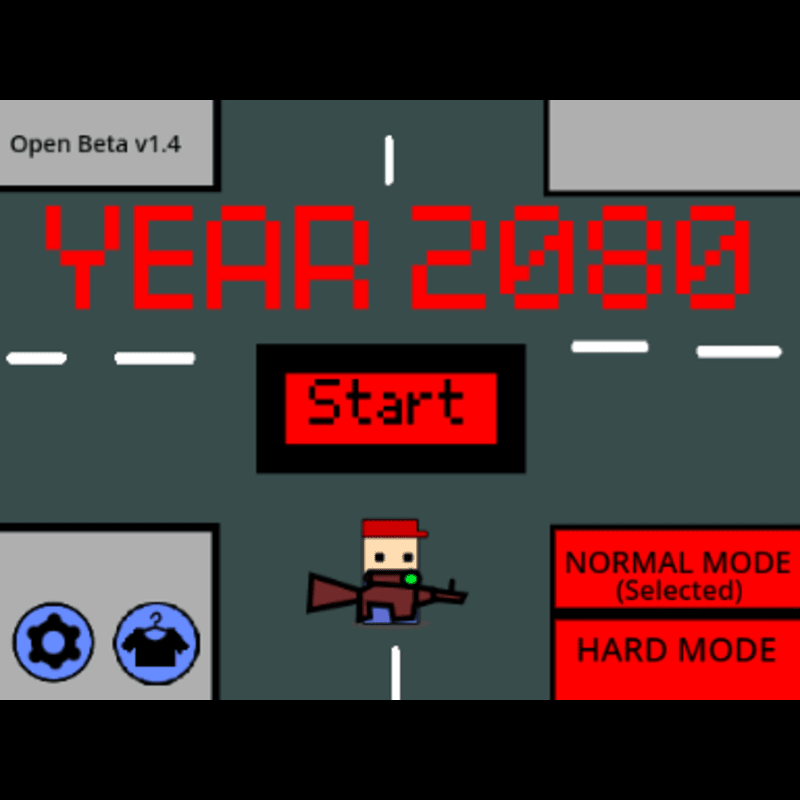
Year 2080
by MegaJetz [pc]
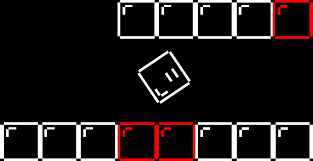
Zrist
by NoaDev [pc]